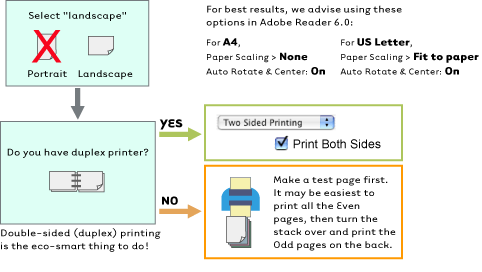|
How Do I Print It? |
|
|
|
 |
|
|
Download the
150 dpi print-ready PDF. Open with Adobe Acrobat Reader 5 or higher —we
strongly recommend version 6.
The Atlas fits on either A4 or US letter-size paper (recycled, of course!).
Color printing is best, or keep it simple with black and white. Our design
purposely minimizes toner use to conserve resources and your printer, too.
Select "landscape" (horizontal) in your printer settings. Print on both
sides of the sheet (duplex), whenever possible.
The quality of 150 dpi prints will be good. For the very best results, print
from the high resolution (300 dpi) Atlas CD-ROM, which will be available
mid-year.
Click to see binding ideas.
We hope you enjoy making and reading your personal copy of the Green Map
Atlas. |
|
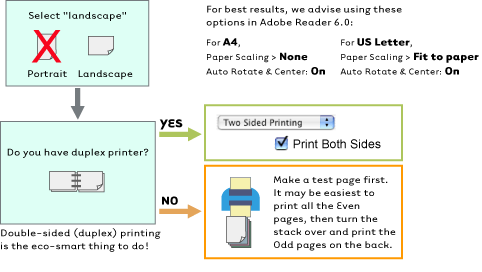
|
|